Home Karaoke: The Ultimate Guide for a Successful Evening

Our guide to having the best karaoke night at home
How about transforming your living room into a real music stage? Organizing karaoke at home proves simpler than you might think! We explain how to create a festive atmosphere with adapted equipment, a selection of songs for all ages, and our practical tips for a successful evening, whether with adults or children
Essential equipment for your home karaoke
Organizing a successful karaoke party requires an adapted system. The right choice of equipment directly influences the musical atmosphere and ease of use. Which microphones are best to involve children? How to avoid unnecessary expenses while ensuring good sound quality?
Budget | Equipment | Benefits |
Less than $50 | Kidi Superstar LightShow kids microphone, Tonor TW310 Microphone | Child-friendly, excellent value for money. |
$50 - $150 | Ankuka Microphone, Let's Toyz Gold Bluetooth Microphone | Shock resistant, 8-hour battery life. |
Over $150 (Purchase) | Speakers, pro microphones, LED projector | High definition sound, light effects, guaranteed immersion. |
Over $150 (Rental) | Family packs (microphones, speakers, screen) via Jlevenement, LOCLIGHT, Sonovolante, Esil Location | Turnkey solution for occasional events. |
Subscription | Karafun Rental, LOCLIGHT | Monthly access to 27,000 titles for $7.99 |
Setting up a home karaoke system requires some tricks. Combining wired and wireless devices offers appreciated flexibility with teenagers. Bluetooth remains practical for connecting tablets and smartphones to main speakers. For microphones, wireless models allow younger ones to move freely during their musical performance.
For teens, a microphone with XLR cable and clip is often a more secure choice. Note that a good microphone should avoid distortion at high volume - a crucial point for hearing protection.
The Ankuka model, for example, combines durability and sound clarity. But how to secure the play space? What type of sound system suits your room?
Family-friendly applications and platforms
Choosing the right apps and platforms makes all the difference for successful family karaoke moments.
The key? Software solutions adapted to each age group. But how to select the right free apps with parental control? And which system to use to effectively filter songs?
To organize a memorable evening, it's better to favor applications designed for everyone.
Take the example of Xooloo Kids: this solution simply transforms a tablet into a secure gaming space.
: this solution simply transforms a tablet into a secure gaming space.
For online activity management, Norton Family parental control remains a reliable choice.
As for FamiSafe, its screen time tracking and limiting system appeals to many parents.
Here's what to check in karaoke apps for younger users:
- Effective parental control: Essential for blocking explicit or inappropriate content. We'll favor simple configuration options, even for the less tech-savvy.
- Integrated kids modes: These features, common on music streaming platforms, automatically filter sensitive content. A good way to create a child-friendly sound environment.
- Simplified interfaces: Intuitive menus and age-sorted content make it easier for younger users. Result: they fully enjoy karaoke without constant assistance.
- Custom playlists: Creating adapted playlists becomes child's play. Parents can select songs based on age, while controlling access to music.
- Lyrics verification: Some apps allow you to check lyrics before playing. Practical for quickly identifying content to avoid, especially with teens.
These combined features ensure both a fun and secure experience for children.
On the technical side, bluetooth often simplifies the connection between family devices and speakers.
A tip: create collaborative playlists to satisfy all tastes. On Android, the Play Store is full of apps that make pairing with a wireless speaker easy.
Recent Samsung smartphones even offer dual audio output - ideal for playing music on two devices simultaneously.
As for synchronizing smartphones and home audio system, a few settings are usually sufficient. And why not use a USB microphone to improve sound quality?
Organizing a successful party
Preparing the play space
For a successful karaoke party, setting up a secure space is among the priorities. Here are some practical tips: how to arrange the speakers? Where to position the screen for optimal visibility?
Start by clearing the dance area of any obstacles. A floor marking system with colored adhesive tapes works well to define the space. Note that the presence of children requires increased vigilance - provide a safety margin around microphones and cables. For the screen, place it slightly elevated at eye level, ensuring it's far enough from speakers to avoid interference.
Acoustics deserve your attention. In an average home, thick carpets and absorbent curtains effectively reduce echo. A tip: orient microphones to reduce feedback. Basic audio system settings (equalizer, reverb) can be quickly adjusted through modern devices' menus.


Create a festive atmosphere for your home karaoke
Decoration plays a key role. Rather than investing in expensive products, involve the participants! LED string lights create a basic lighting setup on a small budget. Did you know that an old toy can become a support for these lights?
On the sound side, don't hesitate to explore the functions of recent machines. Most offer fun vocal effects - echo, chorus, or pitch modulation. A nice feature: some models automatically synchronize their lights with the music rhythm.
Finally, think about user comfort. A Bluetooth wireless microphone offers more freedom of movement. For family duets, strategically placed additional speakers ensure homogeneous sound immersion. With these simple options, your play space quickly becomes professional!
Intergenerational music selection
Home karaoke playlist for all ages
The success of a family karaoke depends on a wise choice of music. Let's see how to build a common base of songs that brings together children, teens, and parents. Which universal artists should be favored? How to find common ground between generations?
For an effective playlist, bet on timeless classics. Groups like the Beatles or Queen, but also French artists like Goldman and Piaf generally get unanimous approval. Note that a voting system helps democratize song choices. Several applications like Deezer Shaker or Spotify offer collaborative options to build the music list together.
The technical aspect deserves attention. Use quality speakers and check connections (bluetooth or USB cable) to avoid interruptions. A good audio system transforms the experience, especially if you add practical wireless mics. Naturally, always have a second device as backup just in case.

Song lyrics accessibility
Some texts require adjustment to suit all audiences. Simplifying complex passages or modifying terms becomes useful then. Tools like Karaoke Version actually allow you to adapt song content.
Screen readability is just as crucial. Choose a large, contrasted font - remember to activate zoom if needed. Modern software display options often offer preset settings for better visibility, even from a distance.
Challenges and animation
To energize your party, introduce fun variations. For example, suggest performing a song with a particular accent, or organize a blind test between two numbers. A fun scoring system (based on gestures or originality) also adds spice.
Managing the event's pace is crucial. Wisely alternate between singing sessions and relaxation breaks with musical games. For children, limit sessions to one or two hours maximum, depending on the children's age and attention span. Use portable speakers to easily move the setup to the garden if energy levels allow.
Finally, don't forget the lighting atmosphere! LED projectors or microphones with built-in lighting create a real stage at home. These accessible products transform your living room into a real studio without heavy investment.
Budget tips and maintenance for karaoke
To make your karaoke successful without breaking the bank, favor economical solutions with a durable system. Choose products designed to withstand repeated use - an often overlooked precaution. Did you know that some wireless microphones handle drops better than others? As for cleaning, a simple microfiber cloth is usually sufficient.
In a family setting, the robustness of the audio system becomes crucial. Wireless mics offer appreciable freedom, but check their durability - some models even include shockproof casing. For maintenance, avoid abrasive products: dry cleaning for microphones, slightly damp microfiber for speakers. Note that malfunctions can be linked to poor maintenance...
Rental or purchase? It all depends on your frequency of use. For occasional home parties, specialized sites like Sonovolante offer turnkey packages with speakers and LED mics. Investing in a personal system becomes worthwhile if use is regular. Good to know: a professional DJ typically charges between $400 and $800 to host a music party - budget to compare with the cost of an entry-level device.
Successful home karaoke starts with appropriate equipment, a warm atmosphere, and a playlist that gets everyone dancing. So, ready to start? With these tips, organize memorable parties and become a sound pro in no time. Let's go!
For other festive home events for your child, don't miss our article on organizing a successful sleepover!







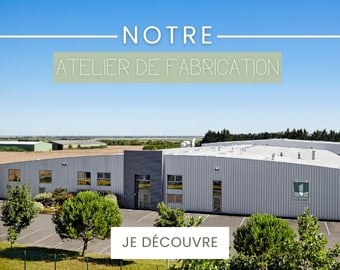


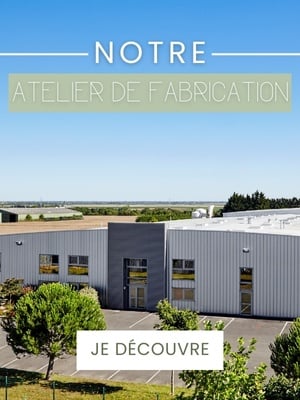
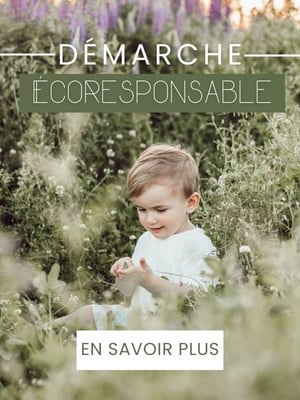

 What Age for Bunk Bed: Standards and Safety
What Age for Bunk Bed: Standards and Safety
 When to put baby in their room: age and transition
When to put baby in their room: age and transition
 Best Choice for Baby: Bed Attached to Parents or Next to Them?
Best Choice for Baby: Bed Attached to Parents or Next to Them?
 The convertible bed: furniture that grows with your child
The convertible bed: furniture that grows with your child
 The bunk bed with storage and desk: discover its advantages!
The bunk bed with storage and desk: discover its advantages!